Welcome to Baptice YouTube Master Course
Learn How to create a YouTube channel Basic to advanced Level
15 Days Challenge Course for Rs-5000/– But offer price Just ₹199/- Only
ইউটিউব চেনেল কেনেকৈ বনাব পাৰি শিকিব Basic to advanced Level
১৫ দিনৰ চেলেঞ্জ কোৰ্চ -৫০০০/- টকাত কিন্তু অফাৰৰ মূল্য মাত্ৰ ₹199/-only
Become a YouTube channel creator to Basic to Advanced Level
Course Ratings
5/5
Registration Ends Soon. Hurry Up!
Join this youTube Master Course 15 Days Challenge Course for Just ₹249 Only
Course in ( Assames)
What will you learn in this 15 Days You Tube Master Course?
এই ১৫ দিনৰ You Tube Master Course ত আপুনি কি কি শিকিব ?
- What is YouTube ? How YouTube Works and Earn | Youtube Work Model. (ইউটিউব কি ? ইউটিউবে কেনেকৈ কাম কৰে আৰু উপাৰ্জন কৰে | Youtube কামৰ মডেল। )
- Youtube policies and guidelines. ( Youtube নীতি আৰু নিৰ্দেশনা )।
- Equipment for Youtube Videos. ( Youtube Videos ৰ বাবে সঁজুলি )।
- How to choose niche for youtube ? ( youtube ৰ বাবে niche কেনেকৈ বাছি লব ) ?
- How to Create Branding of Youtube Channel ? Like (Banner, Logo, Intro ) (Youtube Channel ৰ Branding কেনেকৈ বনাব ? যেনে (বেনাৰ, ল’গ’ Intros)
- How to Create Youtube channel ? by PC/Mobile. (Youtube channel কেনেকৈ বনাব ? পিচি/মোবাইলৰ দ্বাৰা )।
- How to write Script for youtube video ? ( youtube video ৰ বাবে Script কেনেকৈ লিখিব ) ?
- How to Shoot YouTube Long Video ? ( YouTube Long Video কেনেকৈ শ্বুট কৰিব ) ?
- How to Record PC/ Mobile Screen ? ( পিচি/ মোবাইল স্ক্ৰীণ কেনেকৈ ৰেকৰ্ড কৰিব ) ?
- How to extract audio from Video ? by Mobile/computer. (Video ৰ পৰা audio কেনেকৈ উলিয়াব পাৰি ? মোবাইল/কম্পিউটাৰৰ দ্বাৰা )।
- How to Remove Background noise in Audio ? by Computer/Mobile. (Audio ত Background noise কেনেকৈ আঁতৰাব পাৰি ? কম্পিউটাৰ/মোবাইলৰ দ্বাৰা )।
- How to Make audio sound Better quality ? ( অডিঅ’ শব্দ কেনেকৈ উন্নত মানৰ কৰিব পাৰি ) ?
- How to download Free Music for YouTube videos ?( YouTube ভিডিঅ’ৰ বাবে Free Music কেনেকৈ ডাউনলোড কৰিব ) ?
- How to edit video in PC/Laptop By Premier Pro Video Editing software ? (PC/Laptop ত ভিডিঅ’ কেনেকৈ সম্পাদনা কৰিব Premiere Pro Video Editing software ৰ দ্বাৰা )?
- How to Change Green Screen background in Computer ? by premier pro (কম্পিউটাৰত Green Screen background কেনেকৈ সলনি কৰিব পাৰি ? প্ৰিমিয়াৰ প্ৰ’ৰ দ্বাৰা )।
- How to edit video in Mobile? By Kine master. ( Mobile ত video কেনেকৈ edit কৰিব? কিনেমাষ্টাৰৰ দ্বাৰা )।
- How to Make Youtube video colour carrection by website ? ( ৱেবচাইটৰ দ্বাৰা Youtube video color correction কেনেকৈ বনাব ) ?
- How Create News Channel Video in Mobile ? By KineMaster. (মোবাইলত News Channel Video কেনেকৈ বনাব ? KineMaster দ্বাৰা )।
- How to make thumbnail of youtube videos by computer/Mobile. (without graphics designe) (কম্পিউটাৰ/মোবাইলৰ দ্বাৰা youtube video ৰ thumbnail কেনেকৈ বনাব পাৰি। (গ্ৰাফিক্স ডিজাইন অবিহনে )
- How to write Youtube Videos Title , Description and Tags for SEO? ( SEO ৰ বাবে Youtube Videos Title , Description আৰু Tags কেনেকৈ লিখিব)?
- How to upload video on Youtube ? by Computer/Mobile. ( Youtube ত video কেনেকৈ upload কৰিব ? কম্পিউটাৰ/মোবাইলৰ দ্বাৰা )।
- How to create and Upload youtube shot videos ? By Mobile/Computer. ( youtube shot video কেনেকৈ বনাব আৰু Upload কৰিব ? মোবাইল/কম্পিউটাৰৰ দ্বাৰা )।
- How to get Views on YouTube in Zero Subscribers ? ( Zero Subscribers ত YouTube ত Views কেনেকৈ পাব ) ?
- How To Earn Money From Youtube without monetization ? (Monetization নোহোৱাকৈ Youtube ৰ পৰা কেনেকৈ টকা উপাৰ্জন কৰিব পাৰি ) ?
How to joining in this course ? ( এই পাঠ্যক্ৰমত কেনেকৈ যোগদান কৰিব ) ?
* Don't worry it's very easy. folw 3 stap..........
- Click the Button Enroll Now. ( এতিয়া নামভৰ্তি কৰক বুটামটো ক্লিক কৰক। )
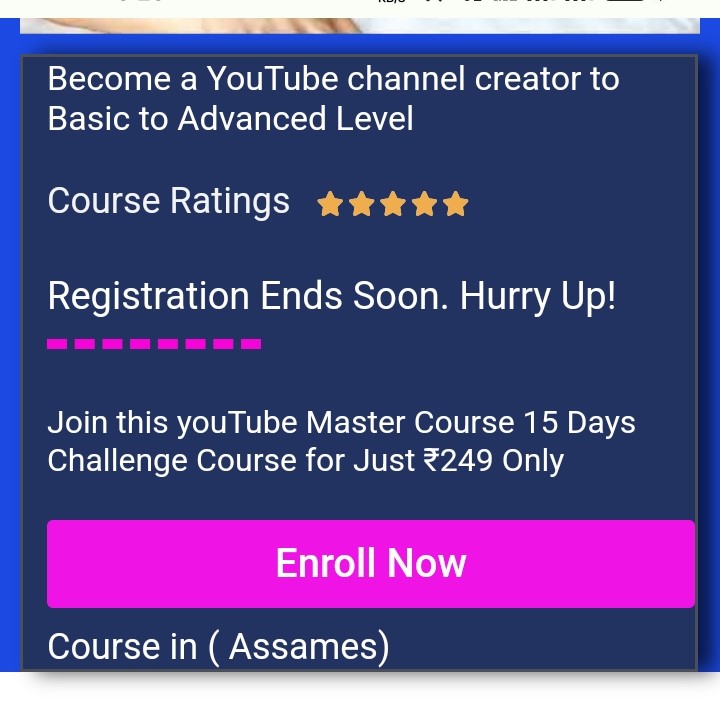
- Then Fill the registration form and click the send botton. ( তাৰ পিছত পঞ্জীয়ন প্ৰ-পত্ৰ পূৰণ কৰক আৰু send বুটামটো ক্লিক কৰক।)
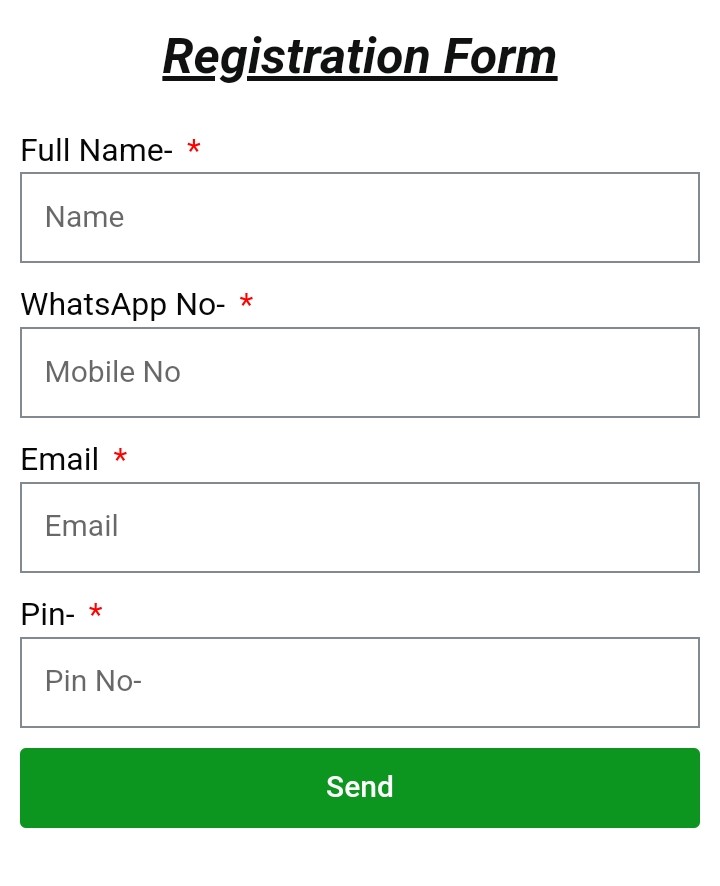
- Then open a QR code. ( তাৰ পিছত এটা QR ক’ড খুলিব।)

- Now scan the code and pay by any payment option. Like (google pay, phonepe) etc. ( এতিয়া ক’ডটো স্কেন কৰক আৰু যিকোনো পেমেণ্ট অপচনৰ দ্বাৰা পেমেণ্ট কৰক। যেনে (google pay, phonepe) ইত্যাদি।)
- If you want to pay with your mobile then press the QR code then save or Download. (যদি আপুনি আপোনাৰ মোবাইলৰ সহায়ত ধন পৰিশোধ কৰিব বিচাৰে তেন্তে QR code টিপক তাৰ পিছত save বা Download কৰক।)
- Then minimize your mobile phone and open any payment option Like (Google pay,Phoe pay, Etc). Then open scanner and Click Upload form gallery Option. Then open gallery and select scanner. and do payment. ( তাৰ পিছত আপোনাৰ মোবাইল ফোনটো Minimize কৰি যিকোনো পেমেণ্ট অপচন Like (Google pay,Phoe pay, Etc) খোলক। তাৰ পিছত স্ক্যানাৰ খোলক আৰু Upload form gallery Option ক্লিক কৰক। তাৰ পিছত গেলেৰী খুলি স্ক্যানাৰ Select কৰক। আৰু পেমেণ্ট কৰক।)
- After payment you will get a website link, user Id and and password within 12 hours in your email and whatsapp. Which by you will see every course videos. After all if you any quastion or qurry please contacted by mail baptihazarika9954@gmail.com ( পেমেন্টৰ পিছত আপুনি আপোনাৰ ইমেইল আৰু whatsapp ত ১২ ঘণ্টাৰ ভিতৰত এটা ৱেবচাইট লিংক, এটা ইউজাৰ আইডি আৰু আৰু পাছৱৰ্ড পাব। যিটো দ্বাৰা আপুনি প্ৰতিটো পাঠ্যক্ৰমৰ ভিডিঅ' চাব। তাৰ পিছত যদি আপুনি কোনো quastion বা qurry অনুগ্ৰহ কৰি মেইলযোগে যোগাযোগ কৰক baptihazarika9954@gmail.com ) Thanks